고정 헤더 영역
상세 컨텐츠
본문

I have just gone through the update procedure to make sure latest version installed on my MacBook Pro, and installed latest update. Went to App store and purchased Lion, downloaded and starts to install, but fails saying; 'Install failed. Mac OS x could not be installed on your computer. Mac OS x Lion couldn't be installed, because the disk Macintosh HD is damaged and can't be repaired. Click restart to restart your computer and try installing again' I have clicked restart and keep getting the same error.
All was working fine before I attempted the upgrade. How do I resolve this please??
I now have an expensive hunk of useless alumimium. Now:. have handy your Snow Leopard DVD.
quit from Recovery OS Disk Utility. quit from Recovery OS Mac OS X Utilities. at the startup disk prompt, we hope to see your normal startup volume.
If (4) is true then you might simply carry on using Snow Leopard pending further investigation of what went wrong with the attempt to install. We might find that the volume issues most recently described by Recovery OS Disk Utility are transient.
(Without getting too technical: for a system started in a certain way, certain errors might be negligible.) The surer approach, if you see your normal startup volume, will be to start instead from your Snow Leopard DVD and use its Utilties menu to run the older version of Disk Utility. Please let us know what happens. Looking ahead, after your normal Snow Leopard startup volume is verified At your leisure, and before your next attempt to use the installer for Lion, check the target volume for the presence of the following directory, at the root of the volume: /Mac OS X Install Data If you find a software distribution there, maybe as a.dmg, resist the temptation to use any such.dmg out of context.
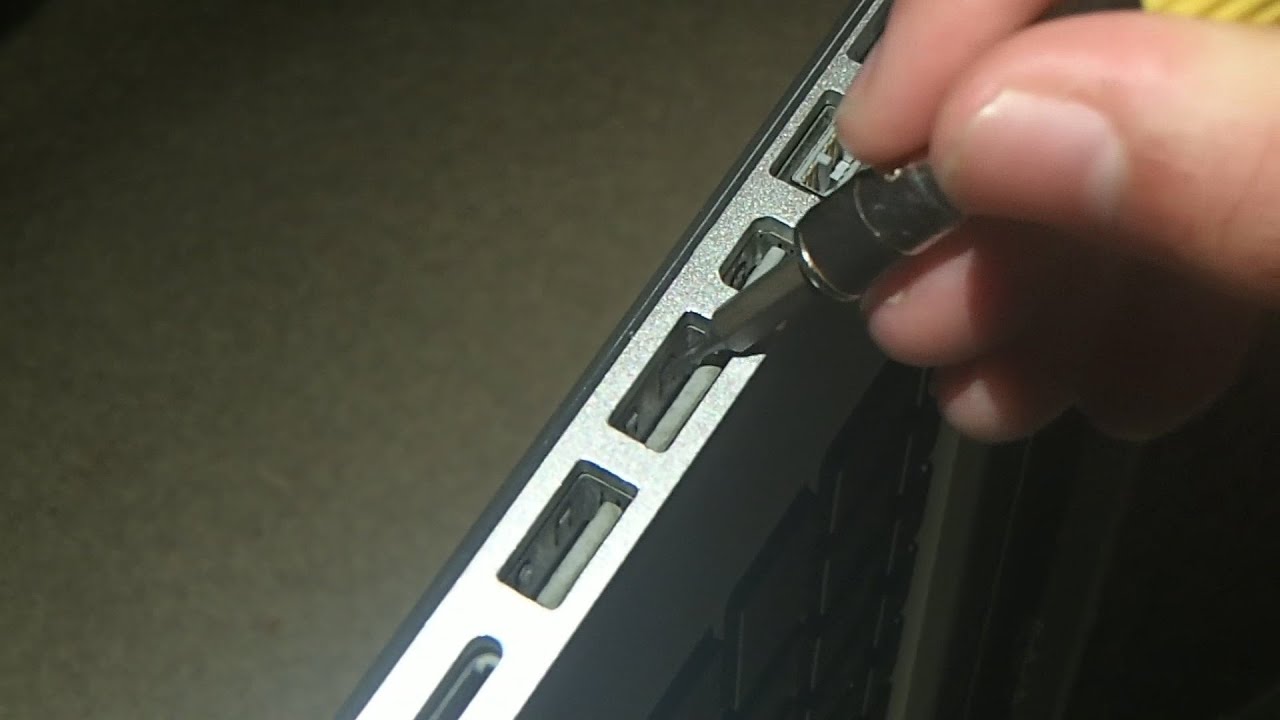
More useful: the directory may contain the log(s) of one or both of the two stages of installation:. preparation. post-preparation installation. The logged data will be useful in any report to Apple. I have this exact problem.
I want to go back to the way things were and just leave the installer boot but it wont let me. If I go to 'Startup Disk' from the apple menu and choose 'Macintosh HD' it will tell me it can't do it because: 'Startup Disk could not gather enough information on selected disk' it cant and that it 'could not gather enough information'. At this point I'd rather just backpedal from this installer more than anything else. I'll be able to repair the disk and worst case scenario at least just back up my files before i start again.
Some further info to put on the table - here's what I get after I run disk utility and this includes when the snow leopard disk is at hand: Verifying volume “Macintosh HD” Checking file systemPerforming live verification. Checking Journaled HFS Plus volume. Checking extents overflow file.
Checking catalog file. Incorrect number of file hard links Bad hard link creation date (It should be instead of ) Hard link record has data extents (id = 2888169) Checking multi-linked files. The volume Macintosh HD could not be verified completely.
Mac Os Dmg

Clean Mac Computer Free
Error: This disk needs to be repaired. Click Repair Disk. Disk Utility can’t repair this disk. Back up as many of your files as possible, reformat the disk, and restore your backed-up files. How can I even back up my files when I can't even access them because of this installer boot mode! Someone help, please.
Computer Clean Pro Dmg Damaged For Macbook Pro
At least to just get me out of this installer boot mode. Apple Footer. This site contains user submitted content, comments and opinions and is for informational purposes only. Apple may provide or recommend responses as a possible solution based on the information provided; every potential issue may involve several factors not detailed in the conversations captured in an electronic forum and Apple can therefore provide no guarantee as to the efficacy of any proposed solutions on the community forums. Apple disclaims any and all liability for the acts, omissions and conduct of any third parties in connection with or related to your use of the site. All postings and use of the content on this site are subject to the.




